How do I order Centtrip cards?
Authorised users can order cards directly within their account, within the Manage Cards section.
- Sign in to your account and open Manage Cards from the left-hand menu.
- Switch to the Order Cards tab at the top.
- Adjust the settings as follows:
- Select region: Choose whether you're ordering cards for an EEA or US account.
- Corporate information: Select the corporate and operating account.
- Select type of cards: Choose the card currency , and select whether you want to order physical cards or virtual cards.
Press Next to proceed.
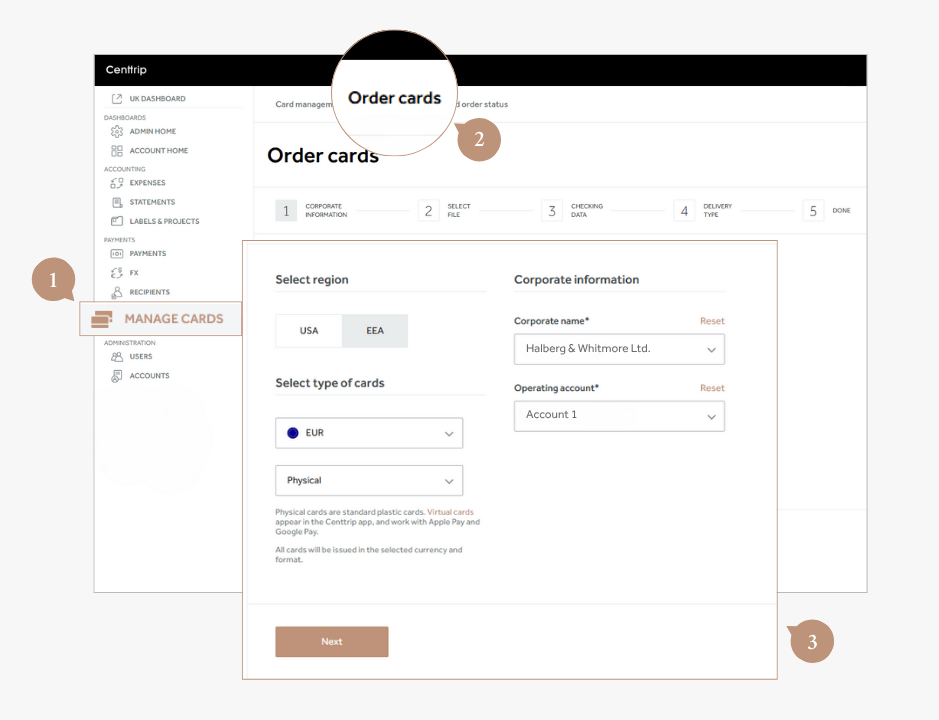
- Download the card order template.
- Fill the form out, referring to the Validation requirements
- Once completed, upload your filled-in template
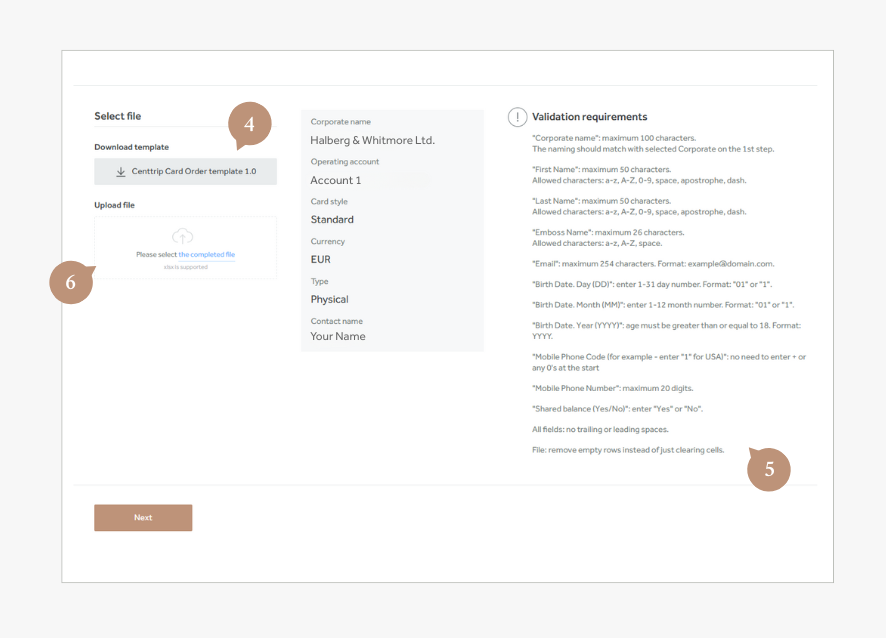
- Click Next to continue:
- If you have chosen virtual cards, you will see an on-screen confirmation message, and you can review the status of your order under the "Card Order Status" tab.
- If you have chosen physical cards, you will be prompted to select delivery preferences before pressing Next to complete your order.
If there are any errors in the uploaded spreadsheet, they will be clearly displayed. Please correct the errors and re-upload the file to proceed.
How to fill out the card order template
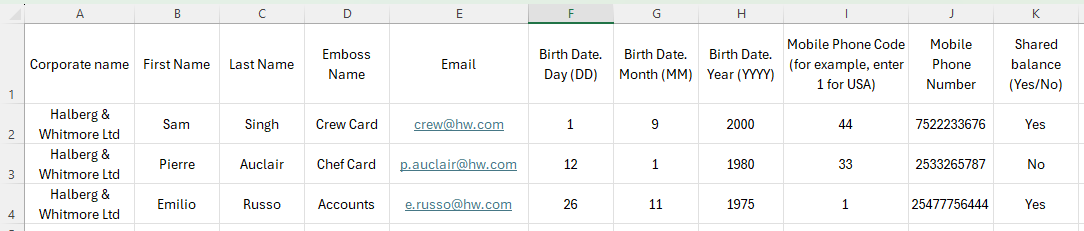
- Corporate Name: Pre-filled in the first row. Drag down for all rows you complete.
- First & Last Name: Enter the legal name of the cardholder (required for compliance).
- Emboss Name: This is the name shown on the card. Can be generic (e.g. CHEF CARD).
- Email: Needed for app/desktop login.
- Birth Date: Enter in numerical format (e.g. DD/MM/YYYY). Must be accurate for verification.
- Mobile Phone Code: Enter country code only (e.g. 1 for USA). No leading zeros.
- Mobile Phone Number: Required for verification.
- Shared Balance (Yes/No):
- Yes = draws from the main account balance (you can still set limits).
- No = card must be preloaded with funds
More detailed Validation requirements are available.