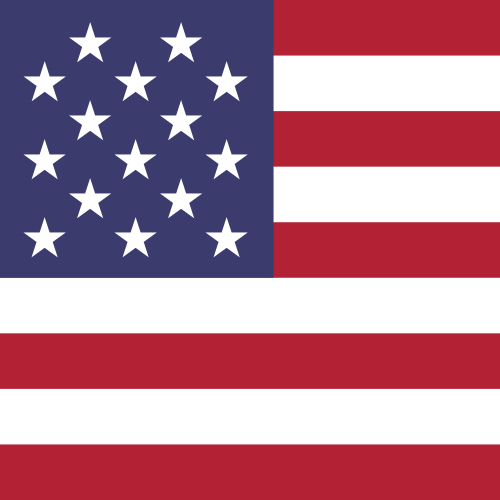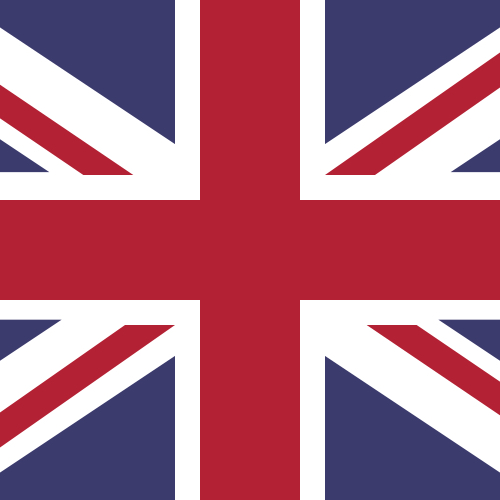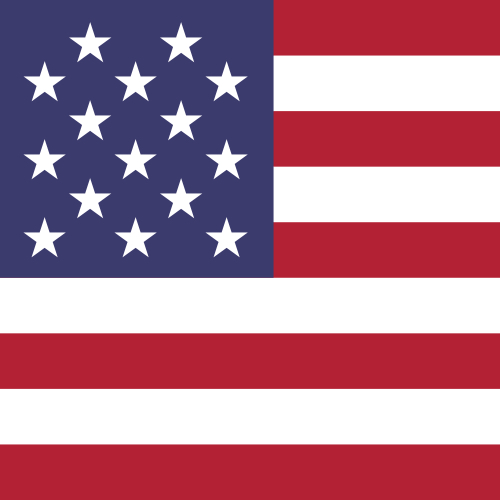How do I add funds to my Centtrip account(s)?
- Visit your Centtrip Account Home and select the specific operating account you wish to fund.
- Scroll to the bottom of the page and click on the Account Details tab.
- From the dropdown menu, select the currency you wish to load funds in.
- Transfer funds from your corporate bank account using the payment details displayed.
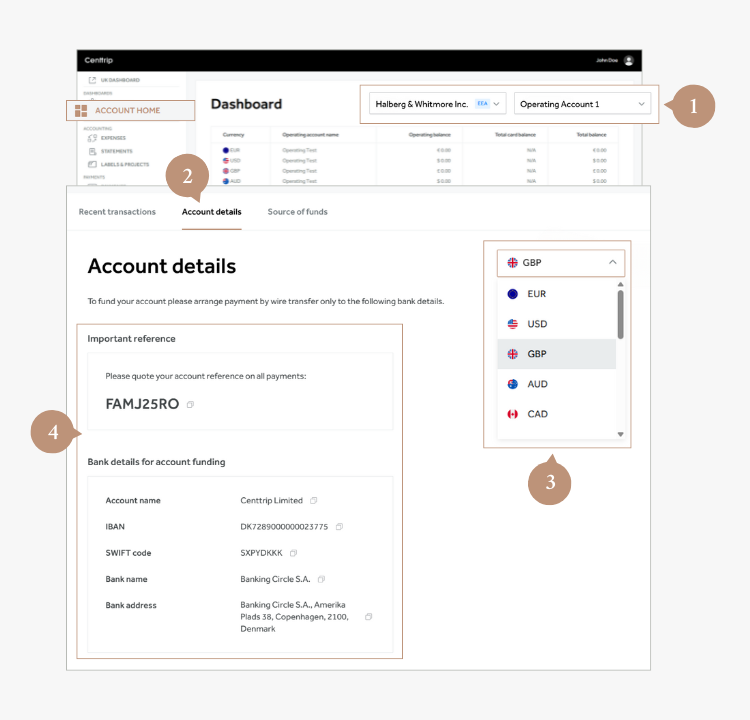
Important Notes:
- Please include your unique reference (as shown on screen) to ensure funds are allocated to the correct account without delay.
- Payments must be sent from the bank account specified during your application (as listed under the Source of funds tab).
Once funds are received in your Centtrip account, you can use the Quick Transfer feature to move funds between operating accounts or load them onto your Centtrip cards.