How do I create a custom user role?
Corporate Super Administrators can create unlimited custom roles tailored to your organisation’s exact needs, saving time by creating standard groups of limits and permissions instead of setting them up repeatedly for each individual user. Once created, these roles can be saved and assigned to any number of users.
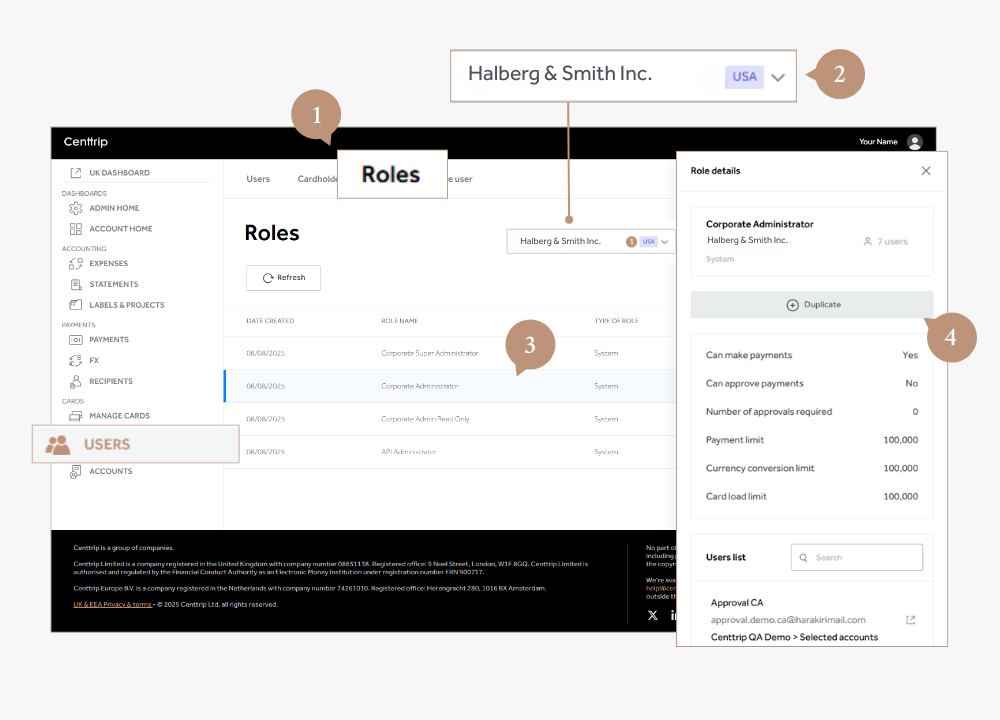
- Sign into your account and visit the USERS section. Then switch to the Roles tab.
- Select the corporate account you want to add the custom role to.
- Choose one of the following standard roles to use as a basis, and click to select:
- Corporate Super Administrator
- Corporate Administrator
- Corporate Admin Read only
- Then press the DUPLICATE button in the pop out window.
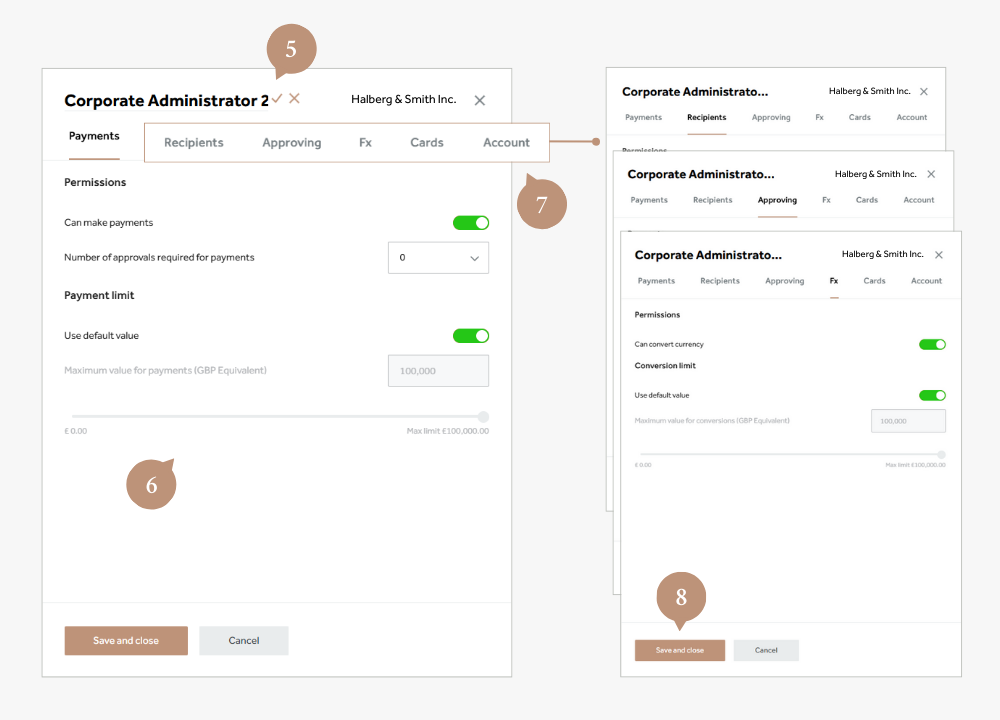
- Enter a meaningful name for the new role you are creating
- On the Payments tab (first tab), configure the limits according to your requirements.
- Continue through each of the remaining permissions & limits tabs, adjusting settings to match your exact needs.
- Click Save and close to finish.
TIP - this is also how you can set up payment approvals
Once your custom role has been created, you can assign it to any number of users.