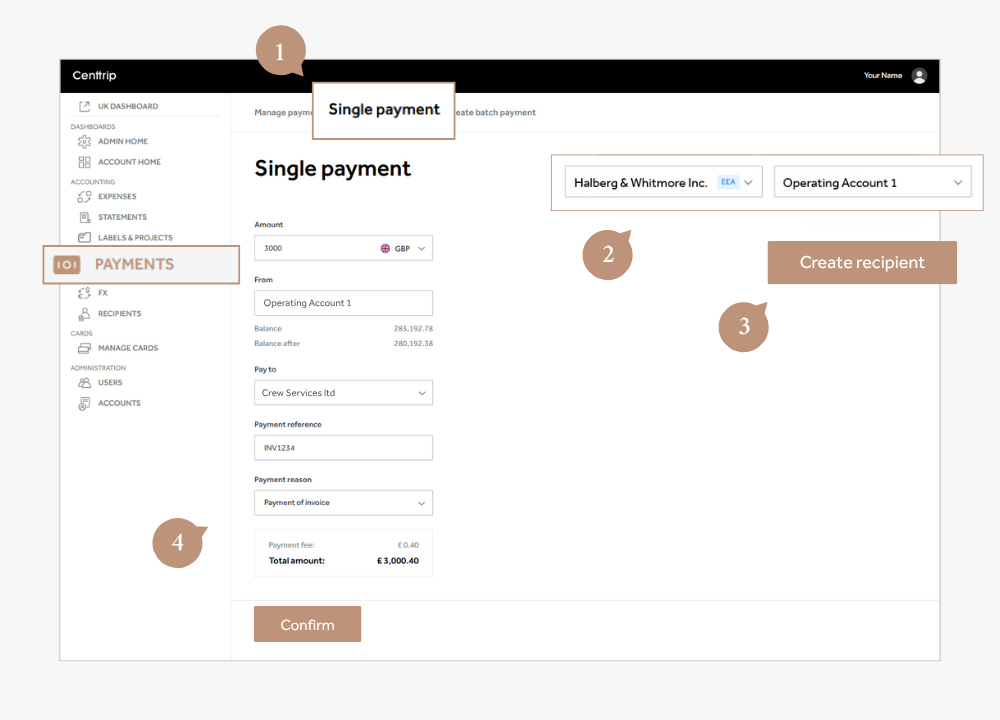How do I make a single payment?
Note: This feature is only available to customers on our EEA platform. If you would like access to our currency and payment services on the USA platform, please contact [email protected].
Quick Tutorial
Step-by-Step Guide
-
Go to the PAYMENTS screen from the left-hand menu and select the Single Payment tab. (You can also make batch payments under the Create Batch Payment tab.)
-
Select the Corporate and Operating Account you want to send the payment from.
-
If the recipient hasn’t been set up yet, click Create Recipient and follow the steps to add them.
-
Fill out the payment details in the online form. Click Confirm to review the payment summary and complete the transaction.