How do I make a batch payment?
Note: This feature is only available to customers on our EEA platform. If you would like access to our currency and payment services on the USA platform, please contact [email protected].
Before you begin, make sure all recipients have been added to your recipient list.
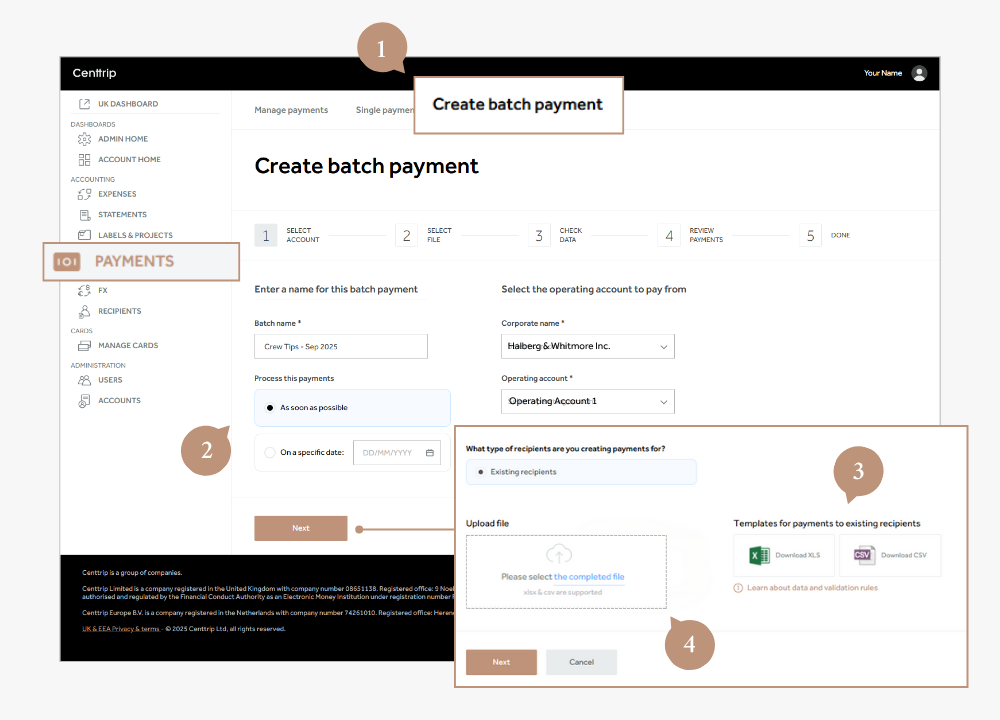
-
Visit PAYMENTS from the left-hand menu and open the Create Batch Payment tab.
-
Complete the first page of the form as follows, and click Next:
- Enter a batch name (anything that helps you identify it)
- Choose the account the payment will be sent from
- Select whether to send immediately or schedule for a later date
- Download the batch payment template and fill it out as follows:
| Field | Explanation | Field Requirements |
|---|---|---|
| Nickname | The nickname for the recipient | This must match the nickname that was created for your beneficiary in your Centtrip 'Recipients' list. |
| Currency | The three-character currency code for the transaction | You can select this from the dropdown list provided in the template. Note - this must match the currency the recipient has been set up with. |
| Amount | The value of the payment | The numerical amount of the currency you would like to send to the beneficiary. |
| Reference | A short reference for the payment | Enter a reference that will help the beneficiary understand the purpose of the payment, such as an invoice number or company name. |
| Reason | The reason for the payment | You can select this reason from the dropdown list provided in the template. |
- Re-upload the completed spreadsheet and press Next.
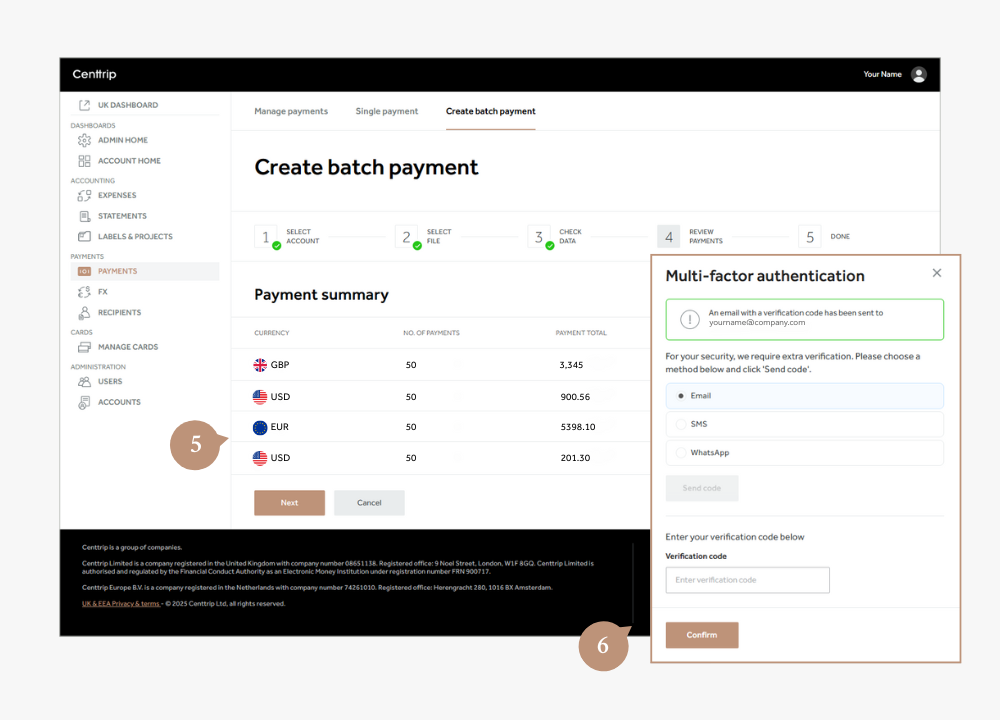
- Review the payment summary, and continue to the Multi-factor authentication.
- Choose your preferred verification method (SMS, WhatsApp, or email) and enter the security code to confirm the payment.
If your payments require approval, the relevant admins will be notified. Once approved, the payment will be processed. Otherwise, it will be sent on the date you specified.