How do I create a payment recipient?
Note: This feature is only available to customers on our EEA platform. If you would like access to our currency and payment services on the USA platform, please contact [email protected].
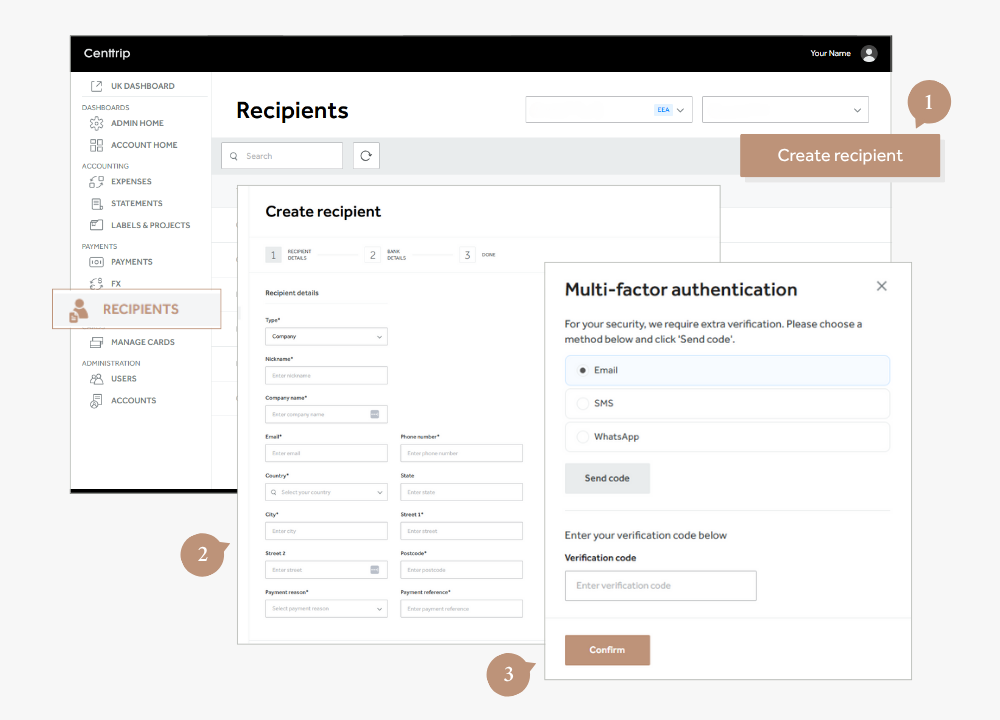
-
Open the Recipients Section - from the left-hand menu, select Recipients, then click the Add Recipient button on the right.
-
Enter Recipient Information - follow the on-screen steps to fill in the required recipient details. Click Next to proceed through each step.
-
Complete Multi-Factor Authentication - to verify the recipient's creation, complete the authentication process by choosing your preferred method: Email, SMS, or WhatsApp. Enter the verification code sent to you and click Confirm to finish.