How do I convert currency in my account?
Note: This feature is only available to customers on our EEA platform. If you would like access to our currency and payment services on the USA platform, please contact [email protected].
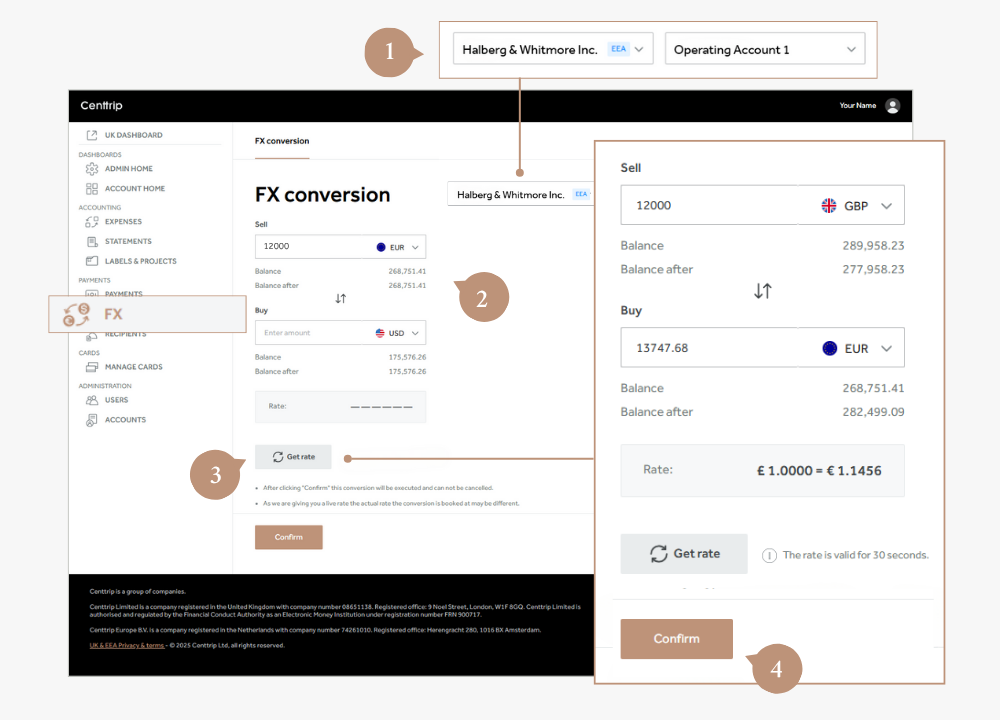
-
Access the conversion page - from the left-hand menu, go to the FX section. Use the dropdown boxes to select the account you want to convert funds from.
-
Enter conversion details - use the two dropdowns to select the currency you want to convert from, and to. Then, enter either:
- The amount you want to sell (e.g., if you have £12,000 GBP to convert to EUR, enter this in the Sell box), OR;
- The amount you want to buy (e.g., if you need exactly €12,000 EUR, enter this in the Buy box). You do not need to input both.
-
Click Get Rate - view the live market rate, before and after account balances, and the conversion amount. (Note: The exchange rate is live and will need to be refreshed every 30 seconds.)
-
Confirm the conversion - if happy with the details, click Confirm to complete the currency conversion.
You can now use the converted funds for international payments, transfers to other accounts, or to fund your Centtrip cards.