How do I change the Xero organisation that my Centtrip account is connected to?
- Sign into your Centtrip account and Visit INTEGRATIONS from the left-hand menu.
- The Xero organisation that has been connected to your Centtrip account will be displayed in the top right of the screen.
- Select Change if you wish to disconnect this organisation and select another.
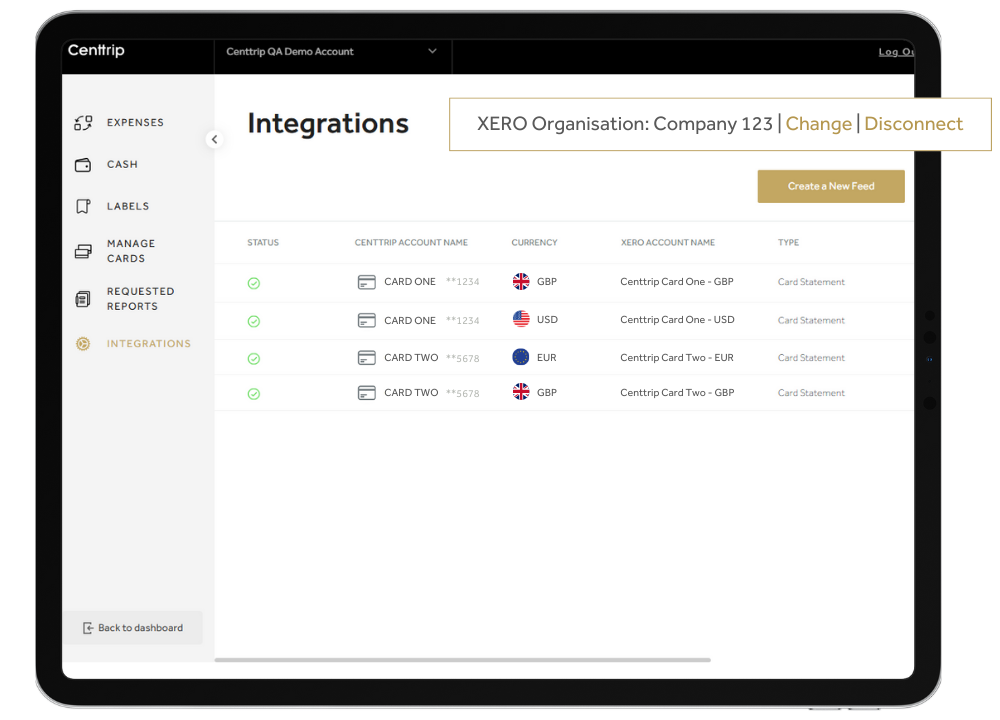
IMPORTANT - do not click 'Disconnect' unless you wish to disconnect ALL of your Centtrip accounts from the current Xero Organisation.