Why are my expenses not being transferred to QuickBooks correctly?
POSSIBLE CAUSES AND HOW TO FIX THEM.
The accounting period has been closed in QuickBooks
Your company’s accounting period may have been manually or automatically closed in QuickBooks. Once books are closed, QuickBooks doesn’t allow updates or changes to transactions in that period through your integration. This means any expenses dated within that closed period can’t be transferred automatically from Centtrip.
What you can do:
- Log in to QuickBooks Online and make the necessary changes directly there.
- If needed, check your QuickBooks settings to see when periods are being closed.
- Speak with your accountant or QuickBooks admin before reopening or adjusting closed periods.
The connection needs to be reauthenticated
Reauthentication is required when the user who originally set up the integration leaves the organisation or their role changes. Whilst the integration is corporate-wide, authentication is tied to a single user account — the one that initially authorised the connection.
If that user is no longer active, the connection will pause. Don’t worry—your data feeds are still in place and won’t need to be reconfigured, but they will remain paused until reauthentication is completed.
How to fix it:
- Visit the INTEGRATIONS in Centtrip, and click Reconnect to reauthenticate using an active QuickBooks user account.
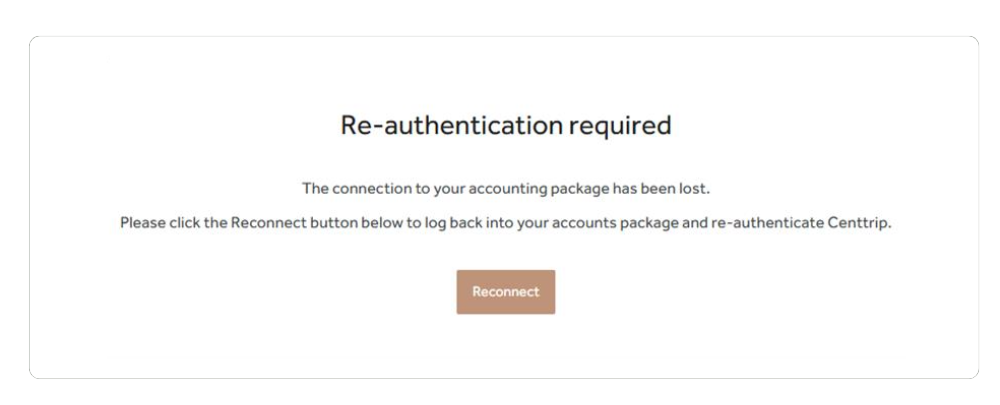
- Click on each feed and then Resume. Note - this can take several minutes.

Expenses have not been selected for transfer
If your integration is not configured to transfer expenses to QuickBooks automatically, you’ll need to manually choose which expenses to transfer in your Centtrip account.
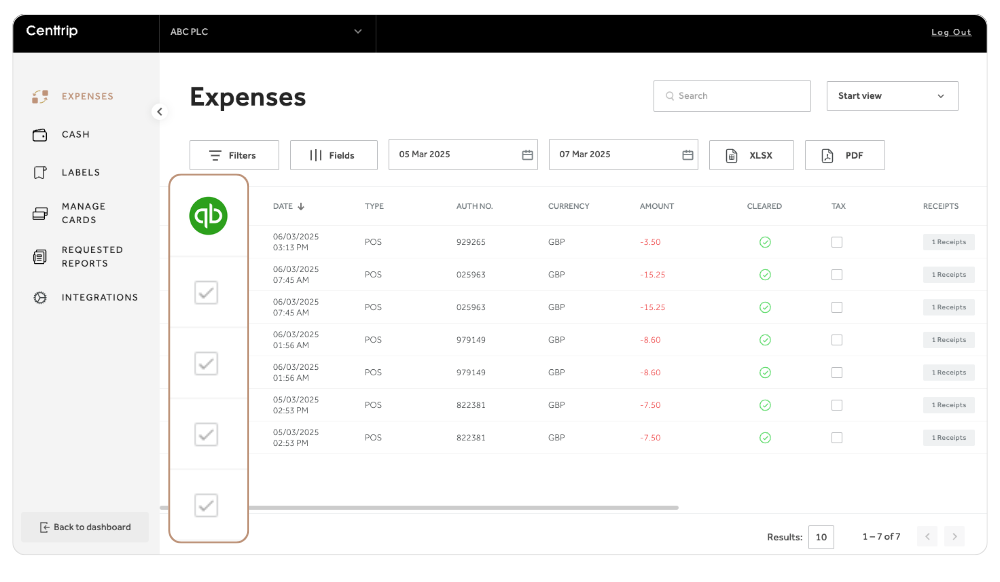
Expenses do not meet automatic transfer conditions
If your integration is set up to transfer expenses to QuickBooks automatically but you still don’t see your data in QuickBooks, it may be because one or more prerequisite requirements for transfer have not been met:
- Payment is cleared.
- At least one corporate label has been assigned.
- At least one receipt has been added.